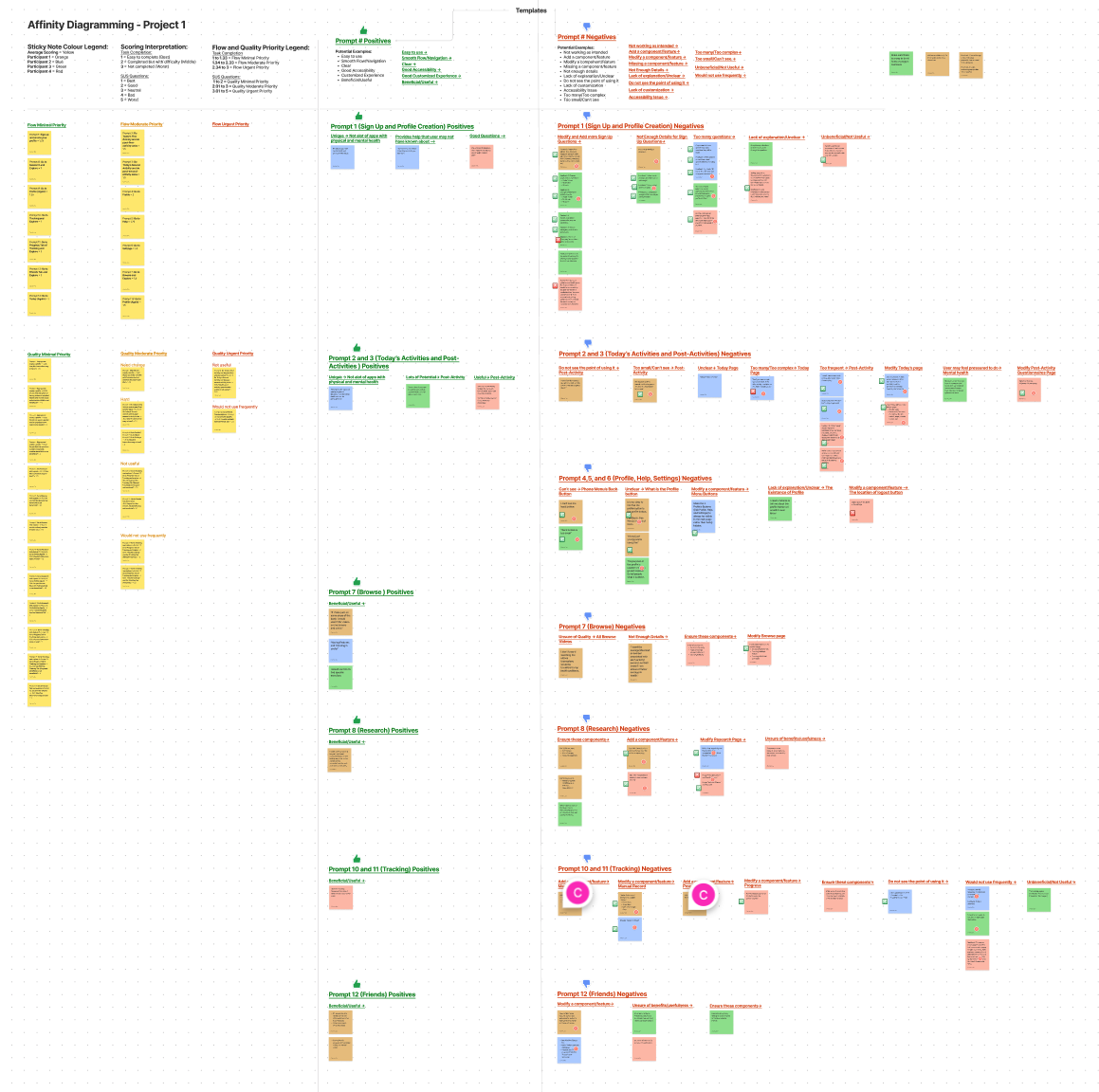Discovery References
Alturki, R. M., & Gay, V. (2016). A systematic review on what features should be supported by fitness apps and wearables to help users overcome obesity. International Journal of Research in Engineering and Technology, 05(09), 197–206. https://doi.org/10.15623/ijret.2016.0509032
Ceci, L. (2022, March 22). Topic: Health and fitness apps. Statista. Retrieved May 28, 2022, from https://www.statista.com/topics/9204/health-and-fitness-apps/#dossierKeyfigures
Harries, T., Eslambolchilar, P., Rettie, R., Stride, C., Walton, S., & van Woerden, H. C. (2016). Effectiveness of a smartphone app in increasing physical activity amongst male adults: A randomised controlled trial. BMC Public Health, 16(925), 1–10. https://doi.org/10.1186/s12889-016-3593-9
Higgins, J. P. (2016). Smartphone applications for patients' health and Fitness. The American Journal of Medicine, 129(1), 11–19. https://doi.org/10.1016/j.amjmed.2015.05.038
Shaban, H. (2021, January 8). The pandemic's home-workout revolution may be here to stay. The Washington Post. Retrieved May 28, 2022, from https://www.washingtonpost.com/road-to-recovery/2021/01/07/home-fitness-boom/
Silver, L. (2020, August 25). Smartphone ownership is growing rapidly around the world, but not always equally. Pew Research Center's Global Attitudes Project. Retrieved May 28, 2022, from https://www.pewresearch.org/global/2019/02/05/smartphone-ownership-is-growing-rapidly-around-the-world-but-not-always-equally/
Wildenbos, G. A., Peute, L., & Jaspers, M. (2018). Aging barriers influencing mobile health usability for older adults: A literature based framework (Mold-US). International Journal of Medical Informatics, 114, 66–75. https://doi.org/10.1016/j.ijmedinf.2018.03.012
Accessibility & Usability References
Abou-Zahra, S. (Ed.). (2019, January 23). Notifications and Feedback. Web Accessibility Initiative (WAI). Retrieved July 20, 2022, from https://www.w3.org/WAI/perspective-videos/notifications/
DaCosta, B., & Seok, S. (2010). Managing cognitive load in the design of assistive technology for those with learning disabilities. Handbook of Research on Human Cognition and Assistive Technology, 21–42. https://doi.org/10.4018/978-1-61520-817-3.ch002
Google. (2022). Accessibility considerations for gestures and motion. Coursera. https://www.coursera.org/learn/high-fidelity-designs-prototype/lecture/Mjbsu/accessibility-considerations-for-gestures-and-motion
Google. (2022). Learn more about web accessibility. Coursera. https://www.coursera.org/learn/responsive-web-design-adobe-xd/supplement/Tw1uD/learn-more-about-web-accessibility
Penn State. (2021). Font size on the web. Font Size on the Web. Retrieved June 3, 2022, from https://accessibility.psu.edu/fontsizehtml/
W3 Lab. (2019, November 21). How. big. should. A. font. be: Typography. rules. How Big Should A Font Be On A Site? - Rules of Typography. Retrieved June 3, 2022, from https://w3-lab.com/website-font-size-guidelines/
WebAIM. (2022). Contrast checker. Contrast Checker. Retrieved June 3, 2022, from https://webaim.org/resources/contrastchecker/
Wong, E. (2022). Heuristic evaluation: How to conduct a heuristic evaluation. The Interaction Design Foundation. Retrieved July 20, 2022, from https://www.interaction-design.org/literature/article/heuristic-evaluation-how-to-conduct-a-heuristic-evaluation
World Wide Web Consortium. (2016). G18: Ensuring that a contrast ratio of at least 4.5:1 exists between text (and images of text) and background behind the text. G18: Ensuring that a contrast ratio of at least 4.5:1 exists between text (and images of text) and background behind the text | Techniques for WCAG 2.0. Retrieved June 3, 2022, from https://www.w3.org/TR/WCAG20-TECHS/G18.html



.svg)


.png)
.png)
.png)